Create Wallet Button
Simplify user onboarding with Smart Wallet
For the best onboarding experience, we recommend adding a highly visible 'Create' or 'Create Wallet' button to your dapp's homepage.
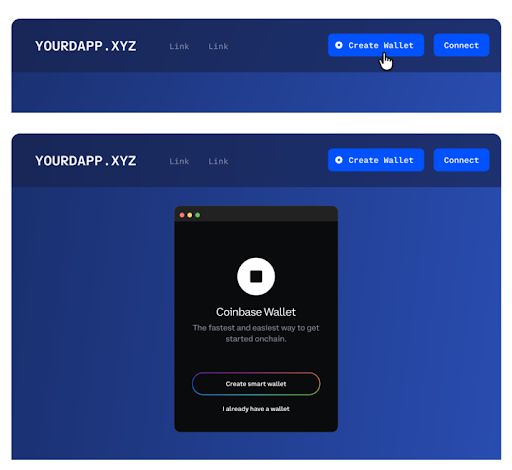
Adding a 'Create Wallet' button to a page streamlines the onboarding experience for a new user and gets them ready to use your dapp in a few seconds.
Implementation
We recommend two paths for implementation:- Match our branded Create Wallet button
- Match your own apps look and feel in the Create button
Example:


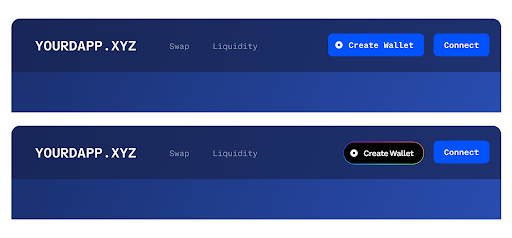
With Wagmi
To implement the Create Wallet button with Wagmi, all you need to do is call connect.
BlueCreateWalletButton.tsx
import React, { useCallback } from 'react';
import { useConnect } from 'wagmi';
import { CoinbaseWalletLogo } from './CoinbaseWalletLogo';
const buttonStyles = {
background: 'transparent',
border: '1px solid transparent',
boxSizing: 'border-box',
display: 'flex',
alignItems: 'center',
justifyContent: 'space-between',
width: 200,
fontFamily: 'Arial, sans-serif',
fontWeight: 'bold',
fontSize: 18,
backgroundColor: '#0052FF',
paddingLeft: 15,
paddingRight: 30,
borderRadius: 10,
};
export function BlueCreateWalletButton() {
const { connectors, connect, data } = useConnect();
const createWallet = useCallback(() => {
const coinbaseWalletConnector = connectors.find(
(connector) => connector.id === 'coinbaseWalletSDK'
);
if (coinbaseWalletConnector) {
connect({ connector: coinbaseWalletConnector });
}
}, [connectors, connect]);
return (
<button style={buttonStyles} onClick={createWallet}>
<CoinbaseWalletLogo />
Create Wallet
</button>
);
}Notes
- For more detail, view the
useConnectdocumentation. - Upon successful connection, account information can be accessed via data
returned from
useConnect, or viauseAccount.
With CoinbaseWalletSDK only
To implement the Create Wallet button using only the SDK, all you need to do is make an eth_requestAccounts request.
BlueCreateWalletButton.tsx
import React, { useCallback } from 'react';
import { createCoinbaseWalletSDK } from '@coinbase/wallet-sdk';
import { CoinbaseWalletLogo } from './CoinbaseWalletLogo';
const buttonStyles = {
background: 'transparent',
border: '1px solid transparent',
boxSizing: 'border-box',
display: 'flex',
alignItems: 'center',
justifyContent: 'space-between',
width: 200,
fontFamily: 'Arial, sans-serif',
fontWeight: 'bold',
fontSize: 18,
backgroundColor: '#0052FF',
paddingLeft: 15,
paddingRight: 30,
borderRadius: 10,
};
const sdk = new createCoinbaseWalletSDK({
appName: 'My Dapp',
appLogoUrl: 'https://example.com/logo.png',
appChainIds: [84532],
});
const provider = sdk.getProvider();
export function BlueCreateWalletButton({ handleSuccess, handleError }) {
const createWallet = useCallback(async () => {
try {
const [address] = await provider.request({
method: 'eth_requestAccounts',
});
handleSuccess(address);
} catch (error) {
handleError(error);
}
}, [handleSuccess, handleError]);
return (
<button style={buttonStyles} onClick={createWallet}>
<CoinbaseWalletLogo />
Create Wallet
</button>
);
}