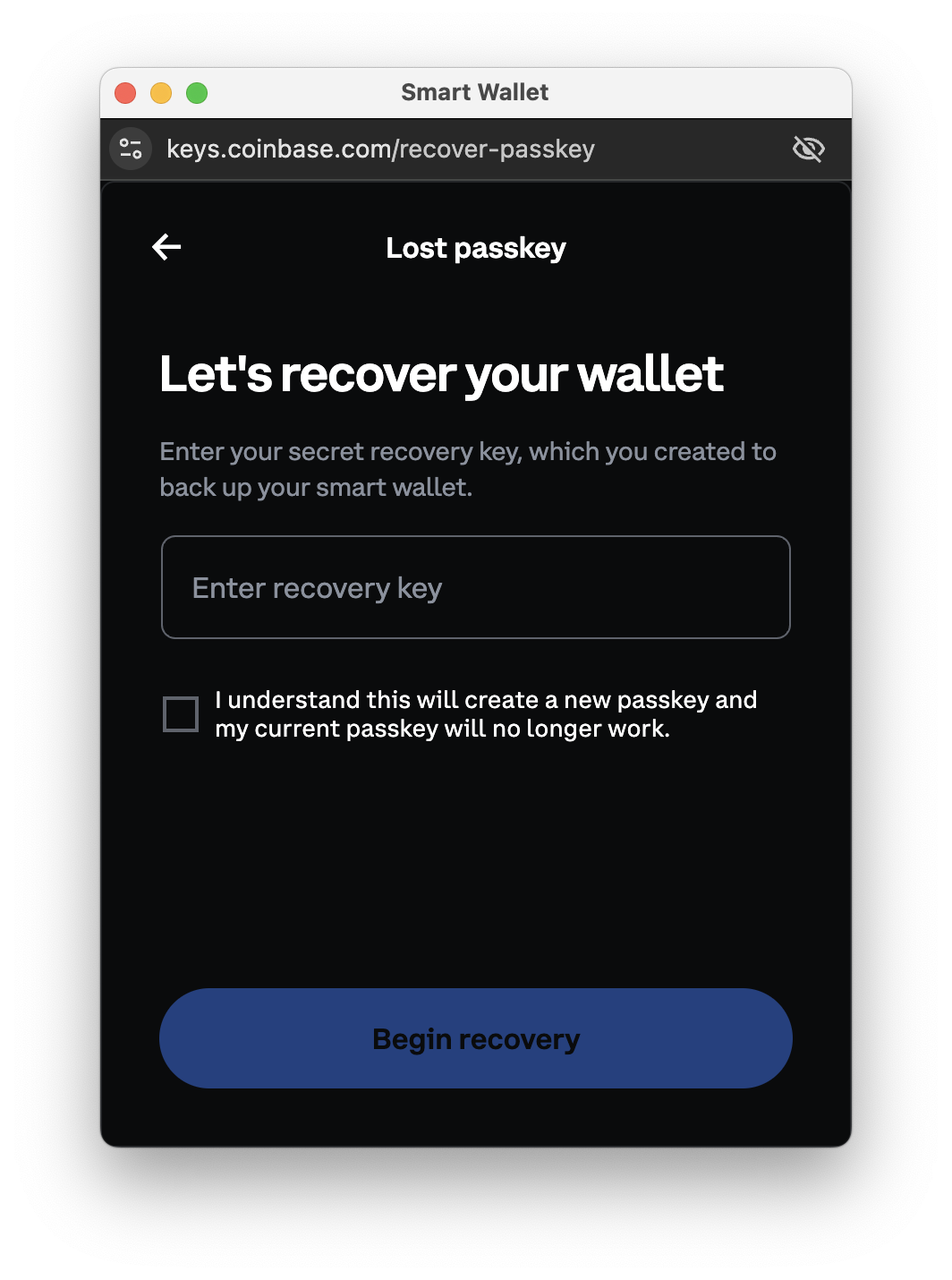Recovery Keys
Overview
Smart Wallet provides backup access for users through recovery keys:
- Multiple recovery keys can be generated for backup
- Recovery keys can be used to add new passkeys if keys.coinbase.com is not accessible
- Chain selection for recovery transactions is automated based on wallet balance
- Each recovery key addition requires a transaction with gas fees
- Recovery keys work across all supported chains through replay
- Cannot be used for regular transactions in keys.coinbase.com
- No automatic key rotation
Generate a Recovery Key
- Navigate to the "Account Recovery" tab in Smart Wallet settings
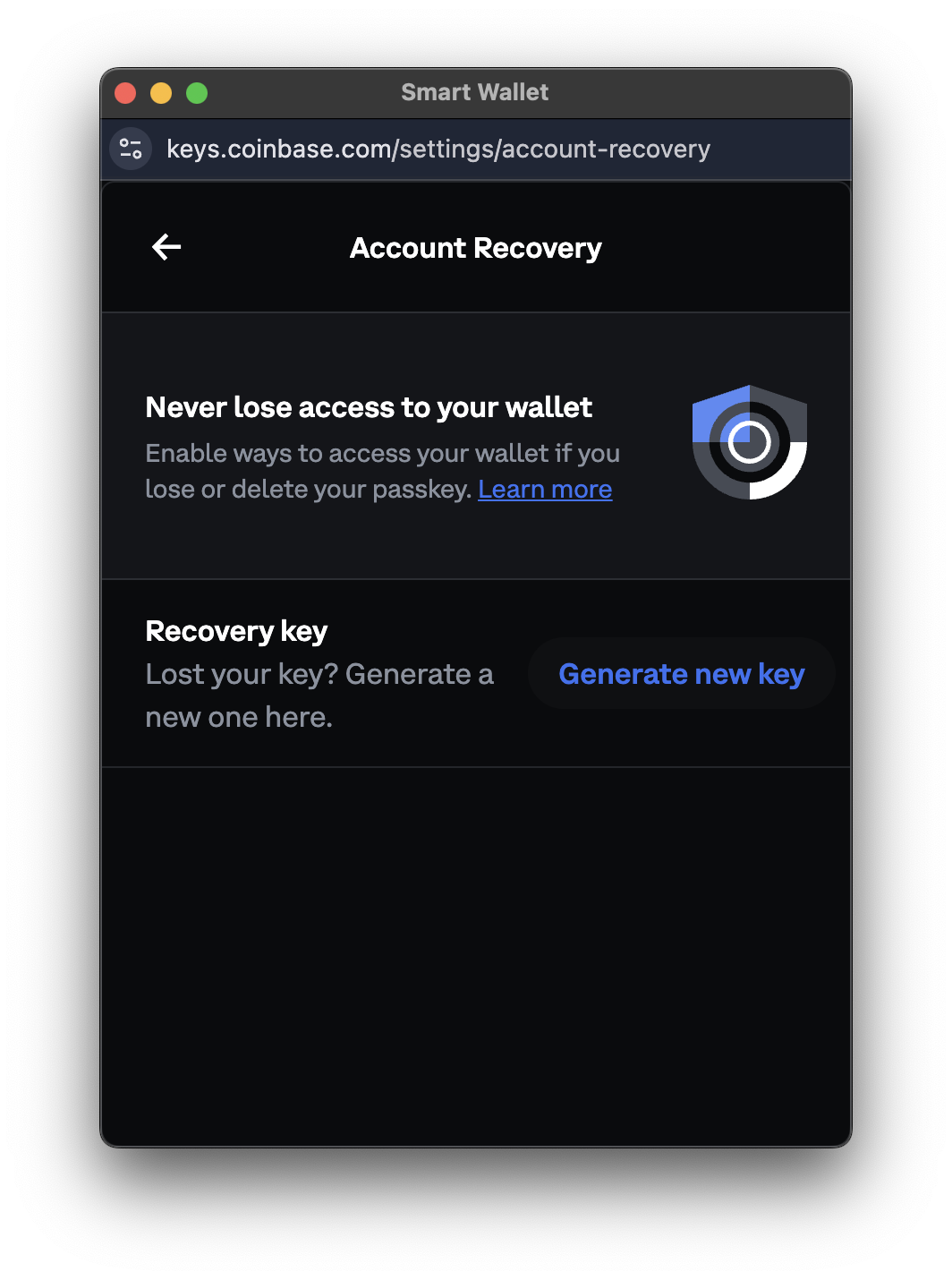
- Click "Generate Recovery Key" to start the process
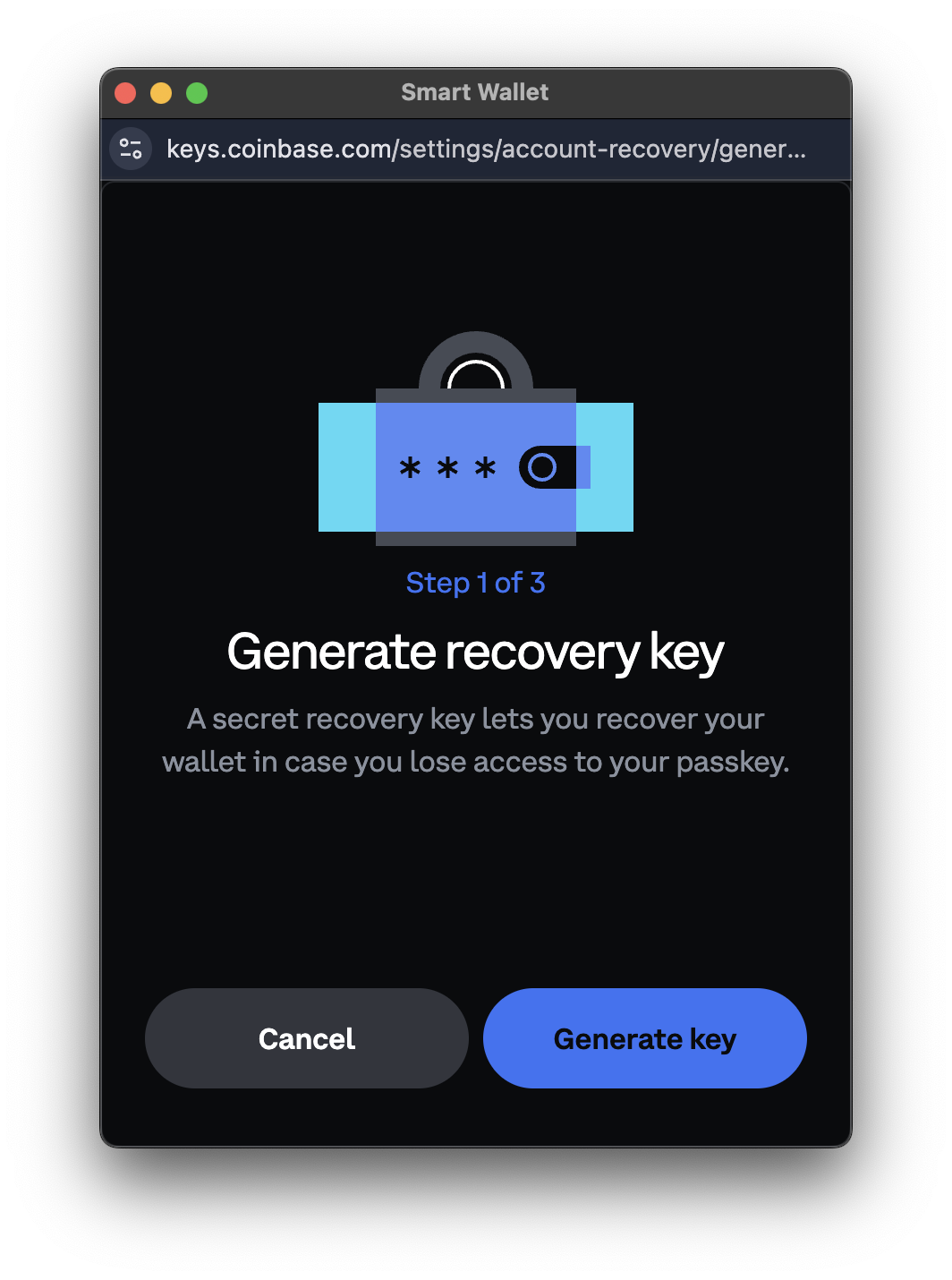
- Submit the recovery key to complete the process
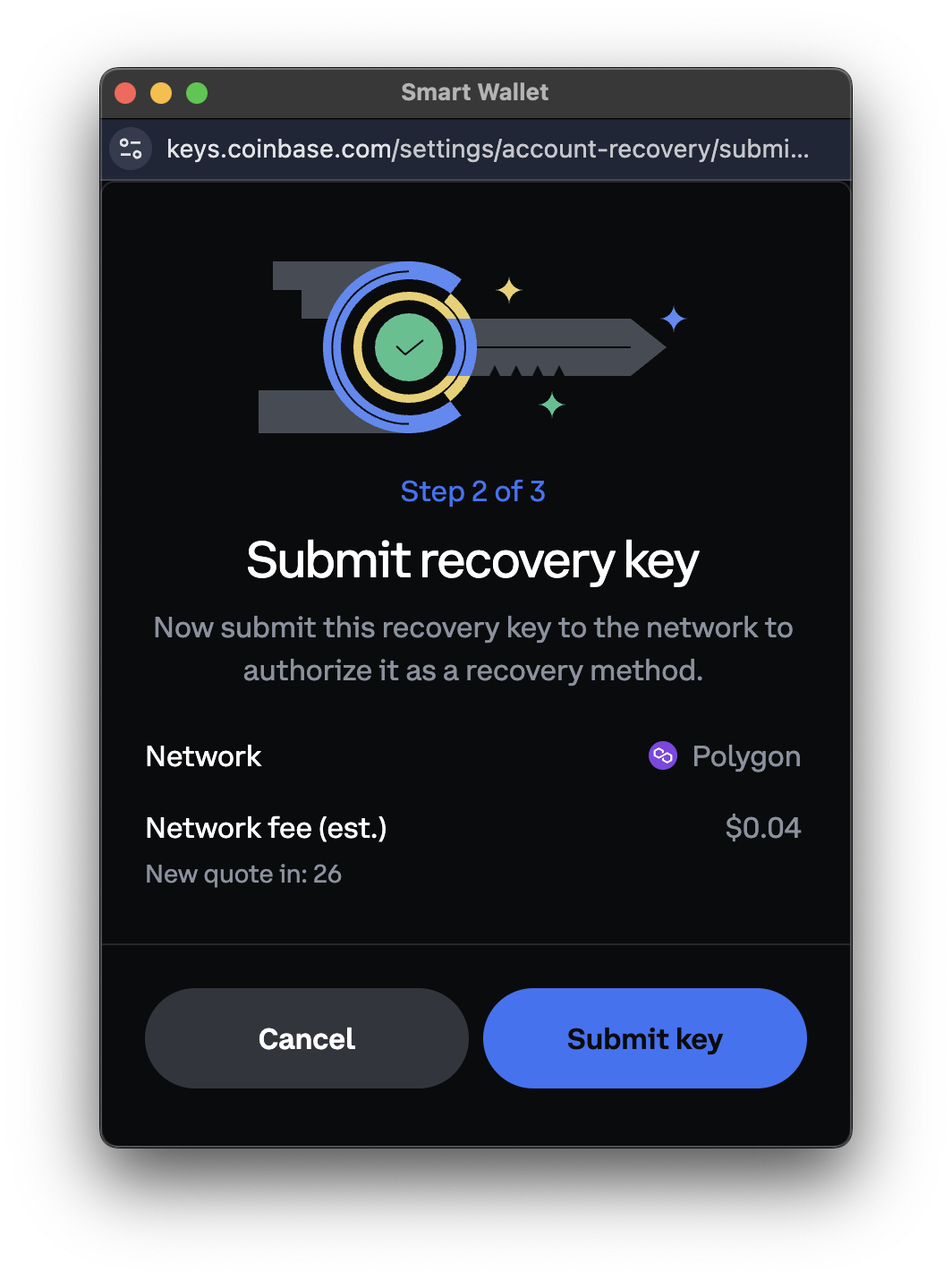
- Your recovery key will be displayed - save it securely
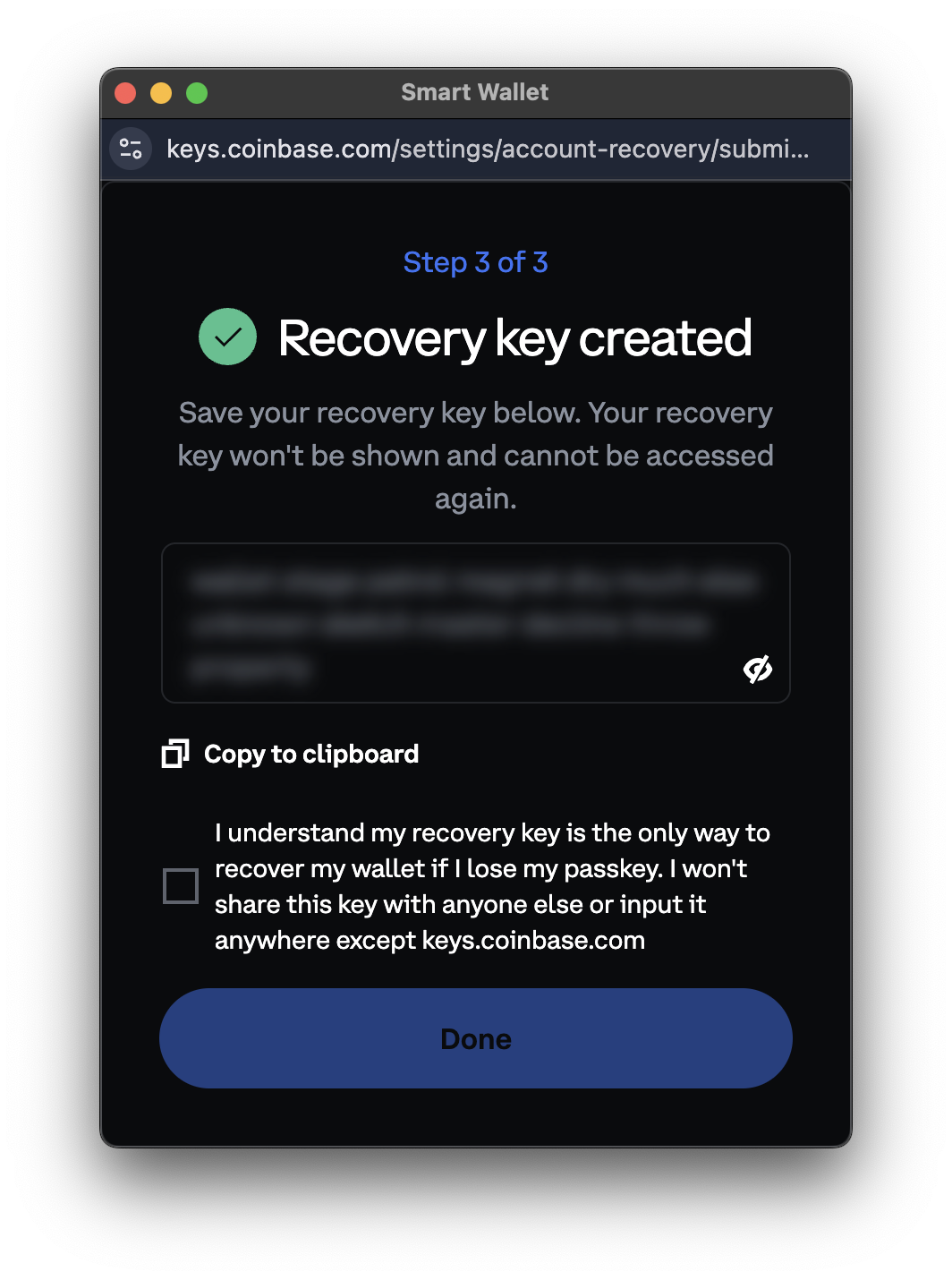
- You will need to replay the ownership change transaction in your wallet when using another network.
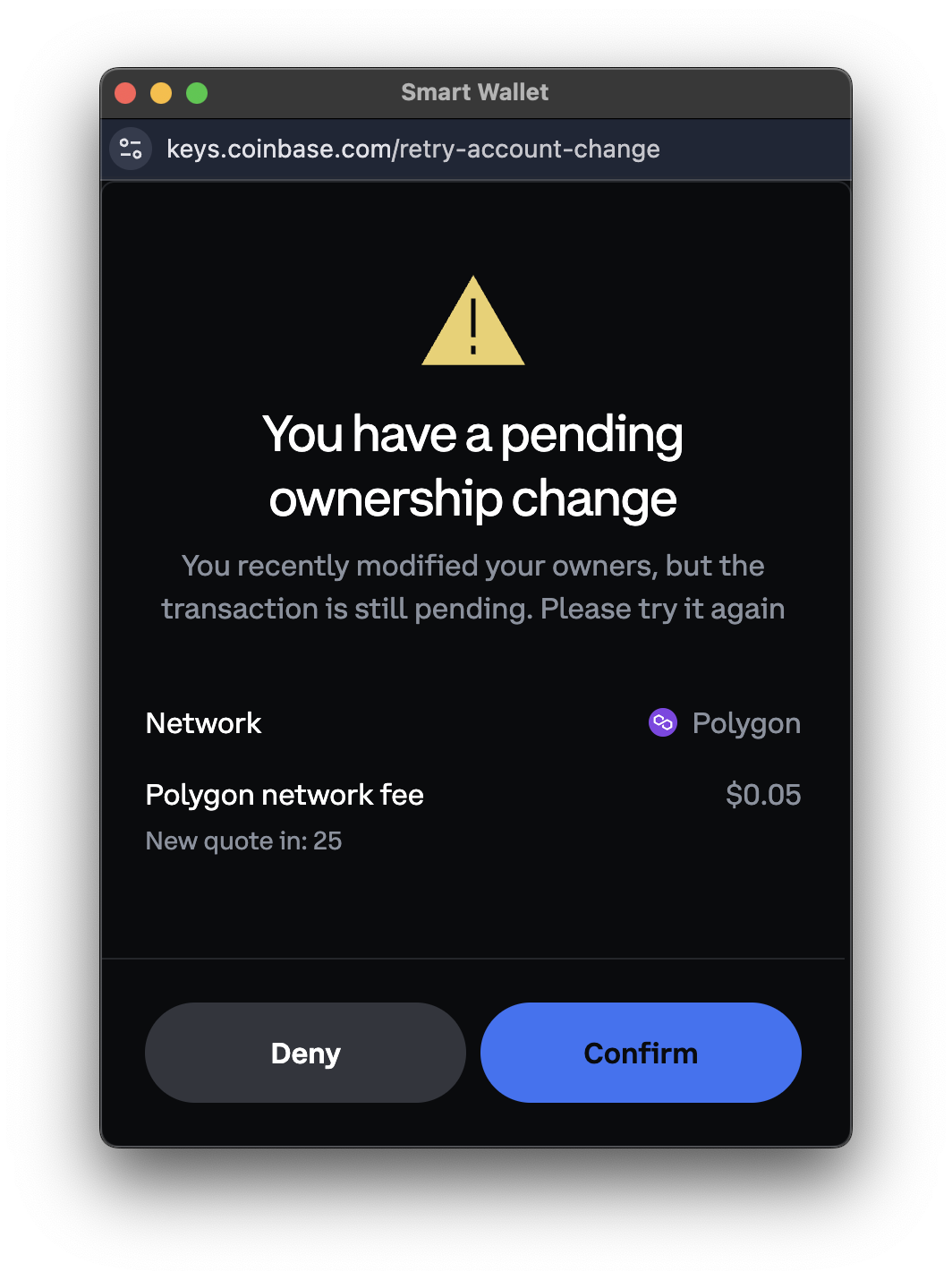
Use a Recovery Key to Add a Passkey
- Sign in with your recovery key
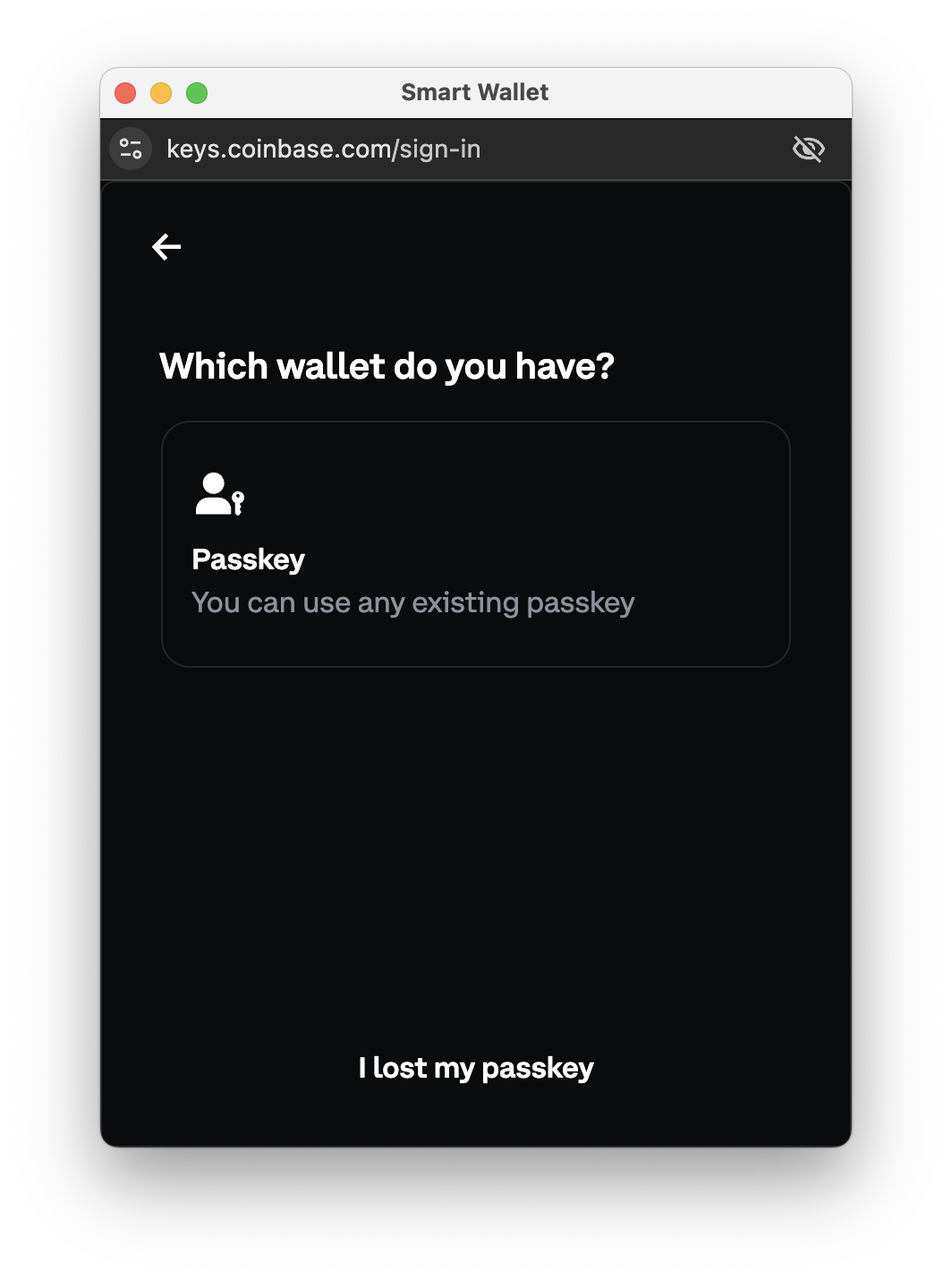
- Review the security warning about recovery key scams
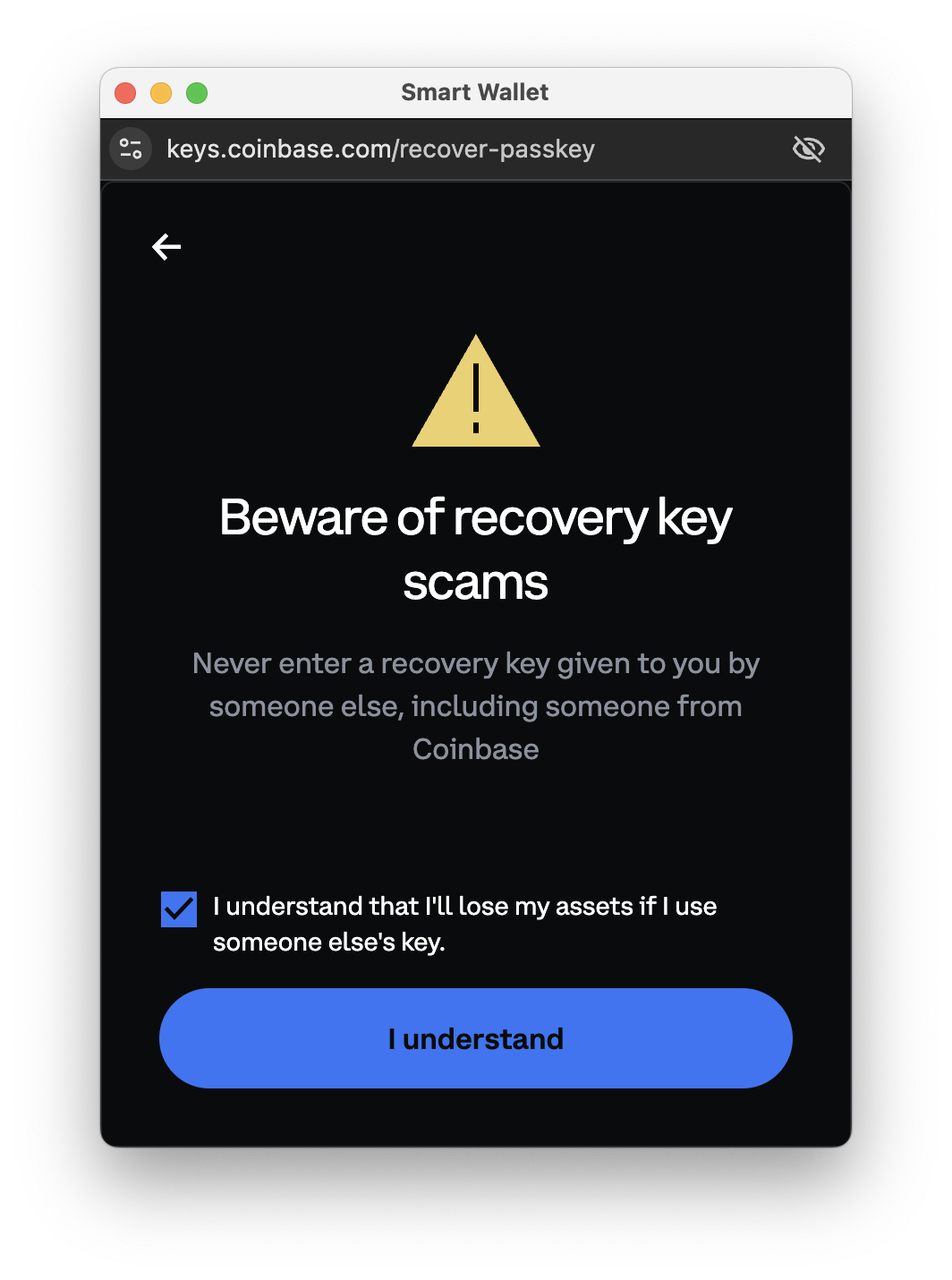
- Add a new passkey to regain access to your wallet